Use Your Own Domain Name
The link that the Tackle Groups website management system gives for your group will have no obvious connection with the name of your group and will be difficult to remember. It might look something like this: www.tacklegroups.org/site-3 (although you can change this - see Linking your Domain below).
The ideal solution is to have your own domain name which you can forward to the link that you have been assigned by our system. Your own domain will obviously be much easier to remember and publicise. Tip: try not to have too long a domain name as a long name will make publicising it more difficult if you are printing it. If your group is called London Prostate Cancer Support Group, consider abbreviating it to www.londonpcsg.org.uk.
Registering a Domain
A .org.uk domain (which we recommend) will cost about £10 for two years (and, please note, that this is a cost your group will have to pay).
You will need to register the domain name yourself; there are many companies offering this service eg 123 Reg or Easyspace both of which provide a web forwarding service as part of your registration.
Please remember to register it in the name of your group not an individual member so that, should a dispute arise, the legal owner is then the group, not the individual.
Emails
When you have registered a domain with a domain name registrant, you'll also be able to set up email addresses based on that domain. So, you could have chairman@yourgroup.org.uk, secretary@yourgroup.org.uk etc. Your domain name registrant will be able to tell you how to do this but, note, there will probably be a charge for doing it unless you opt for email forwarding.
We regret that we are unable to provide any form of email service for your group.
As usual, if you would like more information about any aspect of domains or need help, contact the website administrator.
Linking your Domain
When you have registered your domain, there are two ways that you can point that domain name to your website on our system:
- The first way is quite straightforward but its disadvantage is that the pages displayed still begin www.tacklegroups.org.uk/site-NN/ - see Simple Web Forwarding.
- The other way is more complicated but has the advantage that the pages displayed will begin with your domain name - see Advanced Web Forwarding.
Simple Web Forwarding
Follow your domain name registrant's explanation of how to do web forwarding for your domain. Key points are:
- you should choose Permanent Forwarding (not Temporary). All you will have to do is to forward it to the URL (ie the web address) that has been assigned your group's site by our system (www.tacklegroups.org/site-3 in our example).
- do not use framed (sometimes called masked) forwarding. This can cause problems for members logging in and it's much more difficult to link to specific pages if you can't see the true URL.
Advanced Web Forwarding
- Let us know what your domain name is as we need to set you up on our system.
- Log in to your ISP control panel, go to Advanced DNS and set the A record to a specific IP address (eg 999.999.99.999) for www (if www is listed). We will provide you with the IP address.
However, before you make any changes, please make a note of your current settings in case you encounter some problems and need to go back. The easiest way to do this is to do a screen grab.
NB Care needs to be exercised before making the change if there are any CNAME records already there. You need to ensure that any existing mail CNAME record is removed and set up as a separate A record for mail pointing to the old IP before changing any existing * and @ A records (if those records are listed). If you don't have any CNAME records pointing to the main domain that are for services other than the website (eg a CNAME for mail would be a problem, a CNAME for www would not be) then that should be fine.
With luck, you should only need to change the main A records. Below is an example from the 123-reg control panel. In this instance, all that would be required would be to change 94.136.40.51 to the new IP address for both the * and @ entries.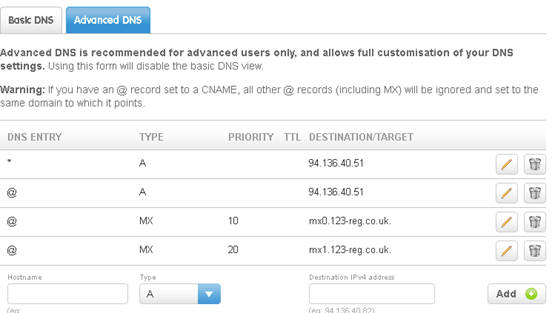
- If you aren’t sure what you should change, please send us a screen grab of your current settings and we will advise you.
- Once you have made the changes, let us know and we will then finalise the process for you on our system.



